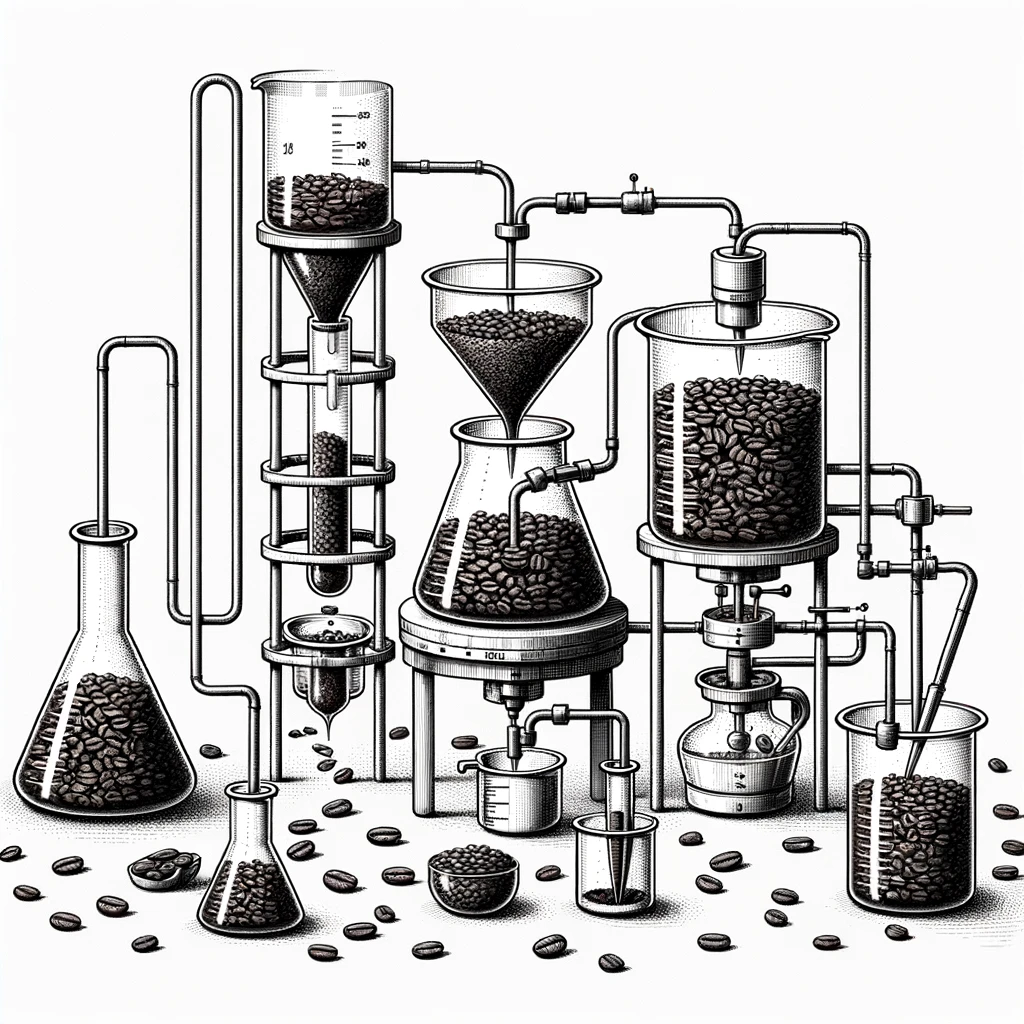Table of Contents
- JSON to Java Converters: Quick and Dirty Jbang Scripts
- TL;DR
- Download the Precompiled Binary
- Comparison
- JSON to Lombok DTO Generator
- JSON to Java Record Generator
TL;DR
Mostly for myself I wrote two JSON to POJO converters to quickly generate pojos from json:
These are JBang scripts. Definitely check that project out if you haven’t already.
Download the Precompiled Binary
You can download the precompiled x86_64 Linux binaries here:
You can also compile your own native binary if you follow the details below.
Comparison
| Feature | Lombok DTO Generator | Java Record Generator |
|---|---|---|
| Output | Nested Java DTOs | Java Records |
| Annotations | Lombok | None |
JSON to Lombok DTO Generator
Features
- Generates nested Java DTOs with Lombok annotations
- Reduces boilerplate code
How to Use
- Install JBang
- Run the following commands:
wget https://gist.githubusercontent.com/Hillrunner2008/507c323bcc2538f1b406528c80c9a7f1/raw/64213ad53ef56593f61f01d034f7a7da57ef1c38/Json2Dto.java
wget https://gist.githubusercontent.com/Hillrunner2008/fad85a7ac05ef9411e4217143005bff8/raw/aa450b9fa2250d3aa5bb8073404c9c86b9acc860/example.json
jbang Json2Dto.java example.json --package com.example.model --name SquadHow to Use the Precompiled Binary
If you prefer to use the precompiled binary instead of JBang, you can download and run it directly. Follow these steps:
- Download the precompiled binary from the link above.
- Make the binary executable:
chmod +x json2dto_x86_64- Run the binary with the appropriate arguments:
./json2dto_x86_64 example.json --package com.example.model --name SquadExample Output
package com.example.model;
import lombok.Data;
import lombok.Builder;
import lombok.NoArgsConstructor;
import lombok.AllArgsConstructor;
import lombok.AccessLevel;
import com.fasterxml.jackson.annotation.JsonIgnoreProperties;
import com.fasterxml.jackson.annotation.JsonProperty;
import java.util.List;
@Data
@Builder
@NoArgsConstructor(force = true, access = AccessLevel.PRIVATE)
@AllArgsConstructor
@JsonIgnoreProperties(ignoreUnknown = true)
public class Squad {
private String squadName;
private String homeTown;
private int formed;
@JsonProperty("secret-base")
private String secretBase;
private boolean active;
private List<Member> members;
@Data
@Builder
@NoArgsConstructor(force = true, access = AccessLevel.PRIVATE)
@AllArgsConstructor
public static class Member {
private String name;
private int age;
private String secretIdentity;
private List<String> powers;
}
}Compiling to a Native Binary with JBang
If you’d like to compile this script to a native binary, JBang makes it simple using GraalVM native-image under the hood. This allows you to create a fast, standalone executable from your script.
For the Json2Records.java script, I used the following command:
jbang --native --native-option="-H:ReflectionConfigurationFiles=reflect-config.json" Json2Dto.javaHere is the content of the reflect-config.json file, which specifies the reflection requirements needed for the native image:
[
{
"name": "Json2Dto",
"allDeclaredConstructors": true,
"allPublicConstructors": true,
"allDeclaredMethods": true,
"allPublicMethods": true,
"fields": [
{ "name": "jsonFile" },
{ "name": "rootName" },
{ "name": "packageName" }
]
},
{
"name": "picocli.CommandLine$AutoHelpMixin",
"allDeclaredConstructors": true,
"allPublicConstructors": true,
"allDeclaredMethods": true,
"allPublicMethods": true,
"fields": [
{ "name": "helpRequested" },
{ "name": "versionRequested" }
]
}
]JSON to Java Record Generator
Features
- Generates Java records from JSON
- Optionally Supports nested structures
How to Use
- Install JBang
- Run the following commands:
wget https://gist.githubusercontent.com/Hillrunner2008/721a4e504b638b17540e604b7713d5cb/raw/0fbf32dd518113f28b7e8a2b5242f8cf54ec760e/Json2Records.java wget https://gist.githubusercontent.com/Hillrunner2008/fad85a7ac05ef9411e4217143005bff8/raw/aa450b9fa2250d3aa5bb8073404c9c86b9acc860/example.json jbang Json2Records.java example.json --nest --package com.example.model --name Squad
How to Use the Precompiled Binary
If you prefer to use the precompiled binary instead of JBang, you can download and run it directly. Follow these steps:
- Download the precompiled binary from the link above.
- Make the binary executable:
chmod +x json2records_x86_64- Run the binary with the appropriate arguments:
./json2records_x86_64 example.json --package com.example.model --name Squadoutput
package com.example.model;
import java.util.*;
public record Squad (
String squadName,
String homeTown,
int formed,
@JsonProperty("secret-base")
String secretBase,
boolean active,
List<Member> members
) {
public static record Member (
String name,
int age,
String secretIdentity,
List<String> powers
) {}
}
Compiling to a Native Binary with JBang
If you’d like to compile this script to a native binary, JBang makes it simple using GraalVM native-image under the hood. This allows you to create a fast, standalone executable from your script.
For the Json2Records.java script, I used the following command:
jbang --native --native-option="-H:ReflectionConfigurationFiles=reflect-config.json" Json2Records.javaHere is the content of the reflect-config.json file, which specifies the reflection requirements needed for the native image:
[
{
"name": "Json2Records",
"allDeclaredConstructors": true,
"allPublicConstructors": true,
"allDeclaredMethods": true,
"allPublicMethods": true,
"fields": [
{ "name": "jsonFile" },
{ "name": "rootName" },
{ "name": "packageName" },
{ "name": "nest" },
{ "name": "classFieldTypes" }
]
},
{
"name": "picocli.CommandLine$AutoHelpMixin",
"allDeclaredConstructors": true,
"allPublicConstructors": true,
"allDeclaredMethods": true,
"allPublicMethods": true,
"fields": [
{ "name": "helpRequested" },
{ "name": "versionRequested" }
]
}
]The reflection configuration is in theory something that can be sourced from info.picocli:picocli-codegen, but i found that isn’t working for me with jbang.
demo
You can view an example of the output in this asciinema recording: